|
Why
create a blog? Don't you have a lot to say? Perhaps you
want to write about alternative medical practices that otherwise
have a hard time seeing the light of day. For those not yet "in
the know," a blog is a website that allows you to post content
in chronological order. The word "blog" comes from the
words "Web Log."
I previously wrote about "Blogs and Wikis" for the May
2004 issue
of Townsend Letter. There are many different possible blog services. I'm
choosing one – blogger.com – for this column to give you sufficient
detail that will enable you to get up-and-running.
Until last year, Blogger was a less-than-satisfactory blogging service, but
it's matured tremendously and joined the world of the wonderful. It's
super-easy, powerful, and also owned by Google, which will likely ensure that
your content gets seen. (Of course, the better your blog's content, the
more successful it will be.) Please share your blog with me, and I'll
cover the ones I like in a future column.

Step 1: Take the tour:
http://www.blogger.com/tour_start.g
Step 2: Think
about these questions. Don't worry if you don't
have answers to all of them, but they will be a helpful guide.
A.
What web address (URL) would you like, in this format:
http://
.blogspot.com
Second, third, and fourth choices if these aren't available?
http:// .blogspot.com
http:// .blogspot.com
http:// .blogspot.com
B. Do you want to enable public comments?
C. Do you want to moderate comments? (Most people like to see their
comments land on the page right away, so I recommend not, to start
with. You can always
delete ones you don't like, without turning moderation on.)
D. Do you want to display post categories on your site? If so, think about
what categories ("labels") you may use.
E. Do you want a "Blogroll" (a collection of links to other blogs)?
If so, prepare a list of websites and their URLs.
F. Do you have a small picture of yourself or the director of your organization
to include in the blog profile?
G. Do you want to be able to post to the blog via email?
H. Do you want to be able to post to the blog via the Google toolbar?
I. Do you want to be able to send a picture via your cell phone?
J. Will you want to enable audio blogging (up to five minutes of audio, prepared
from a cell phone)?
Step
3: Click on "Create Your Blog Now" at
https://www.blogger.com/start
If you don't already have one, your first step will be to
create a Google Account.
Step 4: Configure
your blog, paying attention to these notable Installation Settings:
Settings > Basic > Title
Settings > Basic > Description
Settings > Basic > Show Email Post Links
Settings > Formatting
Setting > Comments > Enable comment moderation? (Recommendation: "No")
Settings > Site Feed > Feed Item Footer
Settings > Email > Mail-to-Blogger Address
DashBoard > Edit Profile > Photograph
DashBoard > Edit Profile > Show my email address
DashBoard > Edit Profile > Wishlist URL
DashBoard > Edit Profile > Interests
Step
5: Post to your blog.
Posting Methods
Blogger.com (most common)
Google Toolbar
Email
Cell phone
Keyboard shortcuts for Posting
Control + b = Bold
Control + i = Italic
Control + l = Blockquote (when in HTML-mode only)
Control + z = Undo
Control + y = Redo
Control + Shift + a = Link
Control + Shift + p = Preview
Control + d = Save as Draft
Control + p = Publish Post
Control + s = Autosave and keep editing
Step
6: You may install an alternative template (appearance)
if you want your blog to look different from the others.
Do a web search for Blogger template for many possibilities.
Step 7: Bookmark
these resources:
http://www.blogger.com
http://help.blogger.com
http://buzz.blogger.com
http://status.blogger.com
http://blogsearch.google.com
http://www.technorati.com
http://en.wikipedia.org/wiki/Blogger.com
Step
8: Keep a "cheat sheet."
Fill in the blanks as a helpful reference.
Blog Service: Blogger.com
Blog URL: http:// .blogspot.com
Login:
Password:
Email address to post to blog, via email:
Email address to send a picture from the phone: go@Blogger.com
followed by visiting: http://go.blogger.com/
Blog Feed URL (to allow you to "syndicate" content
to other websites):
http:// .blogspot.com/feeds/posts/default
Feed for a particular label:
http:// .blogspot.com/feeds/posts/default/-/labelname
Step
9: Post often. Consider keeping a calendar by your desk.
Get in the habit of posting – frequent updates are expected
in a good blog. You might use a website such as http://www.myfreecalendarmaker.com/ to post a calendar near your desk. Circle each date you expect to
post, and "X" each date you actually do.
Best of luck, and I look forward to
seeing your content. By the way, it may be best to send me your
blog a few months after you've
started it. A blog with just a few posts may not be ready for the
world to see. But if you're dedicated and you write well and
have interesting ideas, your blog will earn a following.

Marjorie Roswell is a Web Developer at Community
IT Innovators.
http://www.citidc.com
Marjorie Roswell
3443 Guilford Terrace
Baltimore, Maryland 21218
410-467-3727
mroswell@gmail.com
|

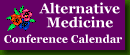

![]()
![]()
![]()

